Print, Copy, Scan
Printing
Current students and employees may log in to any Library computer for free unlimited black and white printing. All printers default to double-sided.
| Printer Name | Location | Functions |
| Moe (2) | Across from Resource Desk | Print, Copy, Scan |
| 24 Hour Lab (2) | 24 Hour Lab | |
| Eagle | 2nd floor alcove near elevator | Print, Scan |
Copying
Current students and employees receive free black and white copying. Swipe your Roberts Wesleyan College or Northeastern Seminary ID card at Moe to make copies.
Scanning
All patrons receive free scanning. Student and employees may swipe their Roberts Wesleyan College or Northeastern Seminary ID card at Moe to scan in black and white or color.
Eagle can be used for scanning, and there are small flatbed scanners located in the 24 Hour Lab and the Curriculum Center.
FAQs
How do I print at the Library?
You must log in to a Library computer to access your document. The printer nearest your computer station will be set as the default. To release print jobs from Moe, swipe your Roberts Wesleyan College or Northeastern Seminary ID card or sign in to the printer.
Is color printing available?
Color printing is not available at the library.
High-volume color print requests (e.g. flyers) can be submitted to the Print Shop (current students and employees).
Who do I contact for help with these services?
Please contact the Resource Desk in person or via:
Phone: 585-594-6949
Email: resourcedesk@roberts.edu
What are the printing and copying options for community/alumni users?
Alumni receive up to 20 pages of free black and white printing. The fee for additional pages is $.10 per side. Other community patrons pay $.10 per side for printing. Print jobs can be retrieved at the Resource Desk.
Where is my scanned document saved?
Moe and Eagle allow you to scan to any email address or to a flash drive. The document is deleted from the printer for your privacy immediately after this transaction is completed.